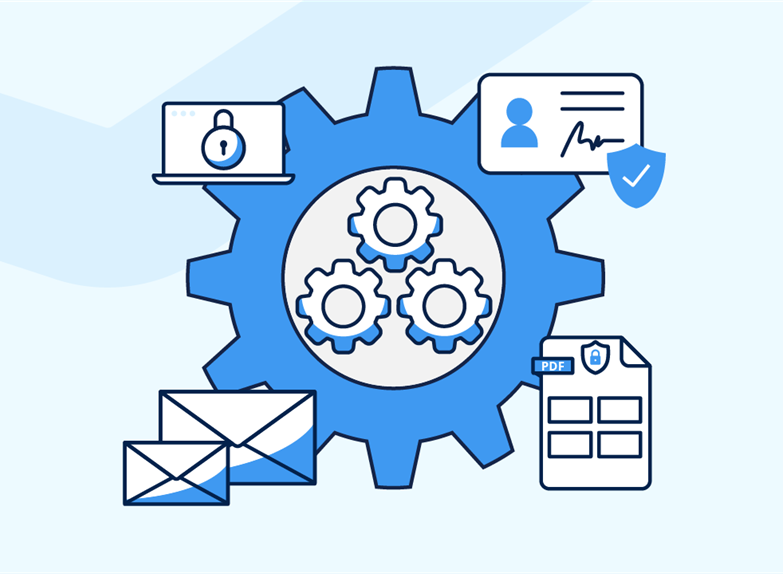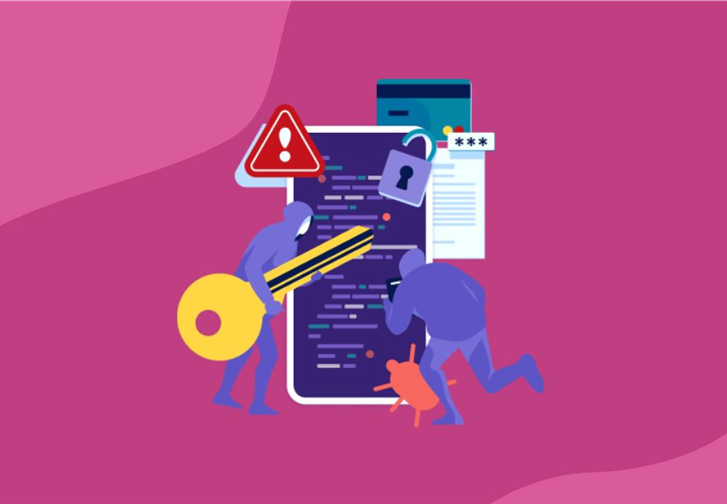Using These Gmail Tricks? If not, you should!

Did you know 300.4 billion emails were sent and received every day in 2020? And, Gmail accounts for 1.8 billion of the 5.6 billion active email accounts. Like most programs, it’s hard to know all the features available. Here are 5 of our favorite hidden Gmail gems.
- Unsending a Gmail
Who hasn’t sent an email and then quickly wanted to get the message back? You can! After sending a gmail, a small box will appear in the lower right asking if you would like to unsend – click directly on the word “Undo” after you’ve sent, as clicking anywhere else will cause the option to disappear.
Under default settings, the Undo icon will appear onscreen for five seconds. This can be altered in settings. - Advanced Search
Looking to track down a piece of information buried in your inbox? The advanced search tool can by accessed by clicking the icon with three slider bars in the search box at the top of your inbox. You can search by sender, receiver, date, words — you can even narrow the search for an email by looking for the words it doesn’t have. - Color Code Important Messages
Organize important messages with color-coded stars. Activate more color options by going to settings, scroll down on the General tab, and drag More Color Options to the “In Use” section. - Customize Your InBox
Prioritize emails by clicking the Quick Settings gear icon and selecting a custom inbox based on what you want to see first: unread, starred or important.
You can apply the multiple inboxes feature, which can siphon all bot-mail into a different inbox. - Smart Compose
By just typing the beginning of a phrase, Gmail will suggest the remainder of it, saving you keystrokes and time. Smart Compose can be toggled on and off under settings. Google is even accepting feedback for how to improve the quality of Smart Compose’s suggested phrases.