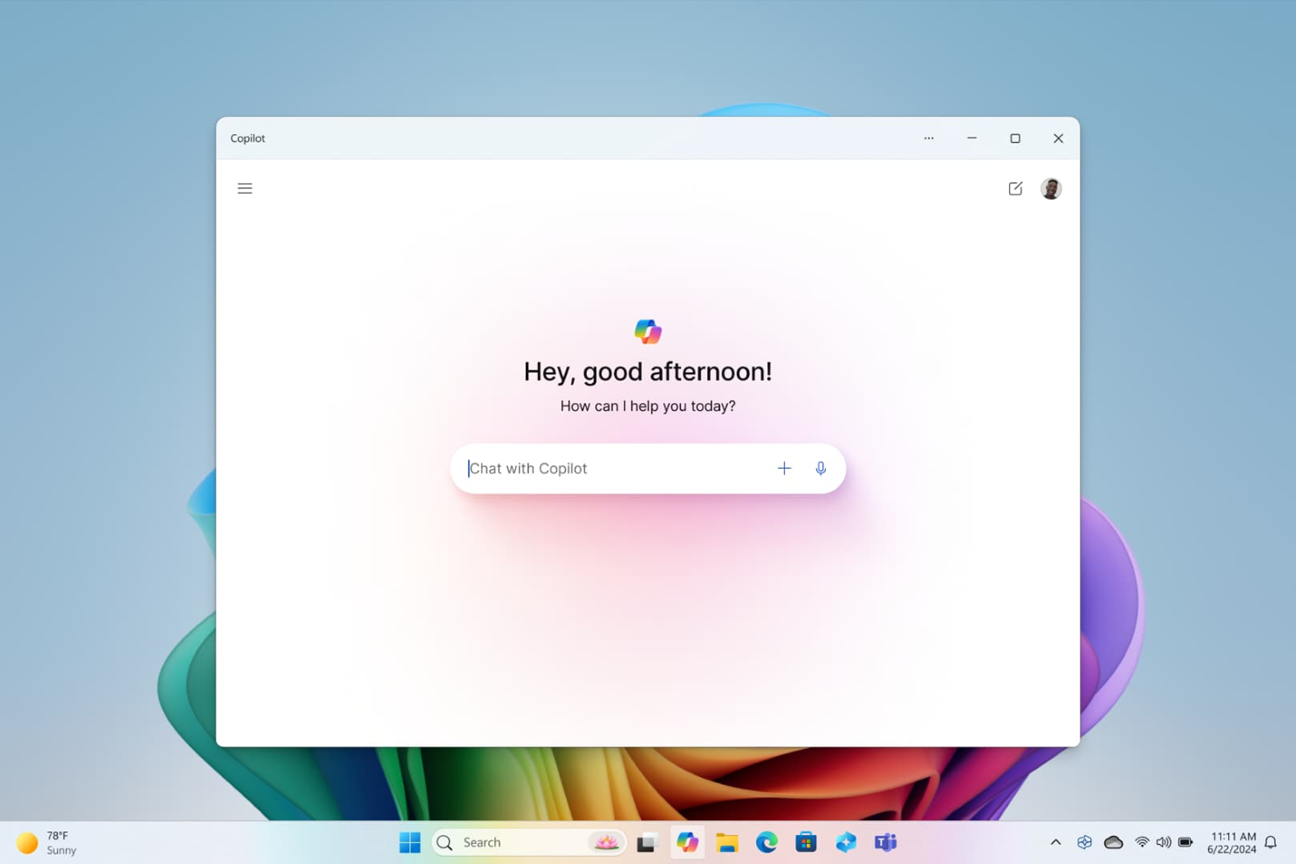Effective July 2018, Google’s Chrome Browser Will Mark Any HTTP Website As Not Secure
Google announced that any site that has not migrated to HTTPS by July will be flagged as NOT SECURE, even if your site does not collect any visitor information such as, emails or credit cards. As more than 50 percent of Internet browsers are Chrome, this change will have a significant impact on web publishers.
How Will Chrome Users be Warned of Insecure Pages?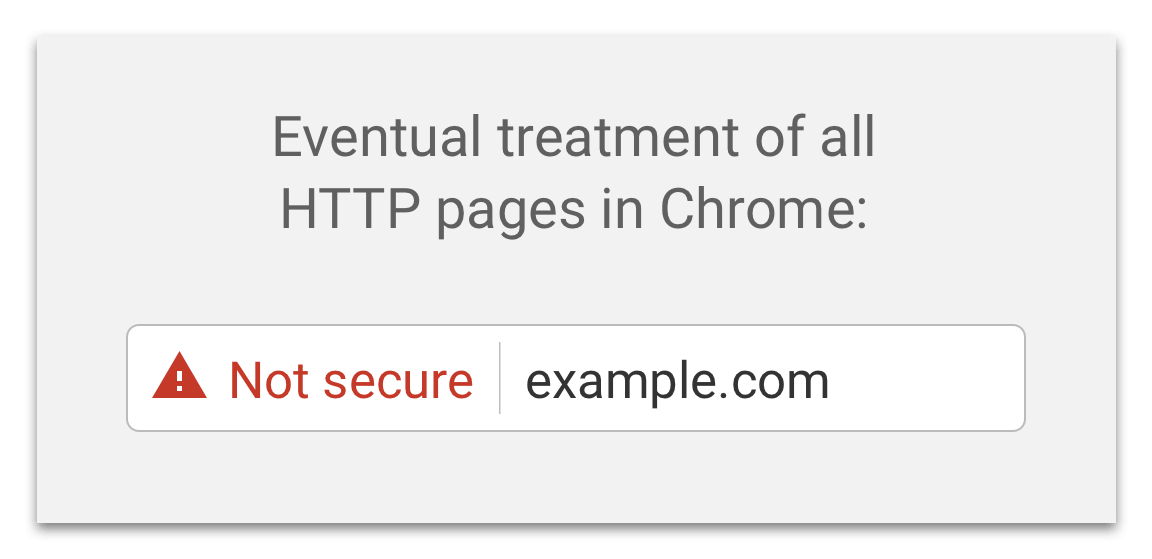
If a user visits a site that is not secure (HTTP), a prominent warning will be show in Chrome’s address bar.
What Should You Do?
- First, check to make sure your website is secure. You can do this by typing your website address into the Chrome browser. If the site has a secure connection, it will start with “HTTPS” and be featured with a small lock icon. An unsecure connection with start with “HTTP” and no lock image.
- If your site is NOT secure, you need to obtain an SSL (Secure Sockets Layer) certificate from a Certificate Authority (CA). You can obtain one by contacting your hosting provider.
- Once you have your SSL Certificate there are a few steps needed to complete migration. You must approve the certificate, do a full backup of your site, change all your internal links, check code libraries, update all external links that you can, and create a 301 redirect.