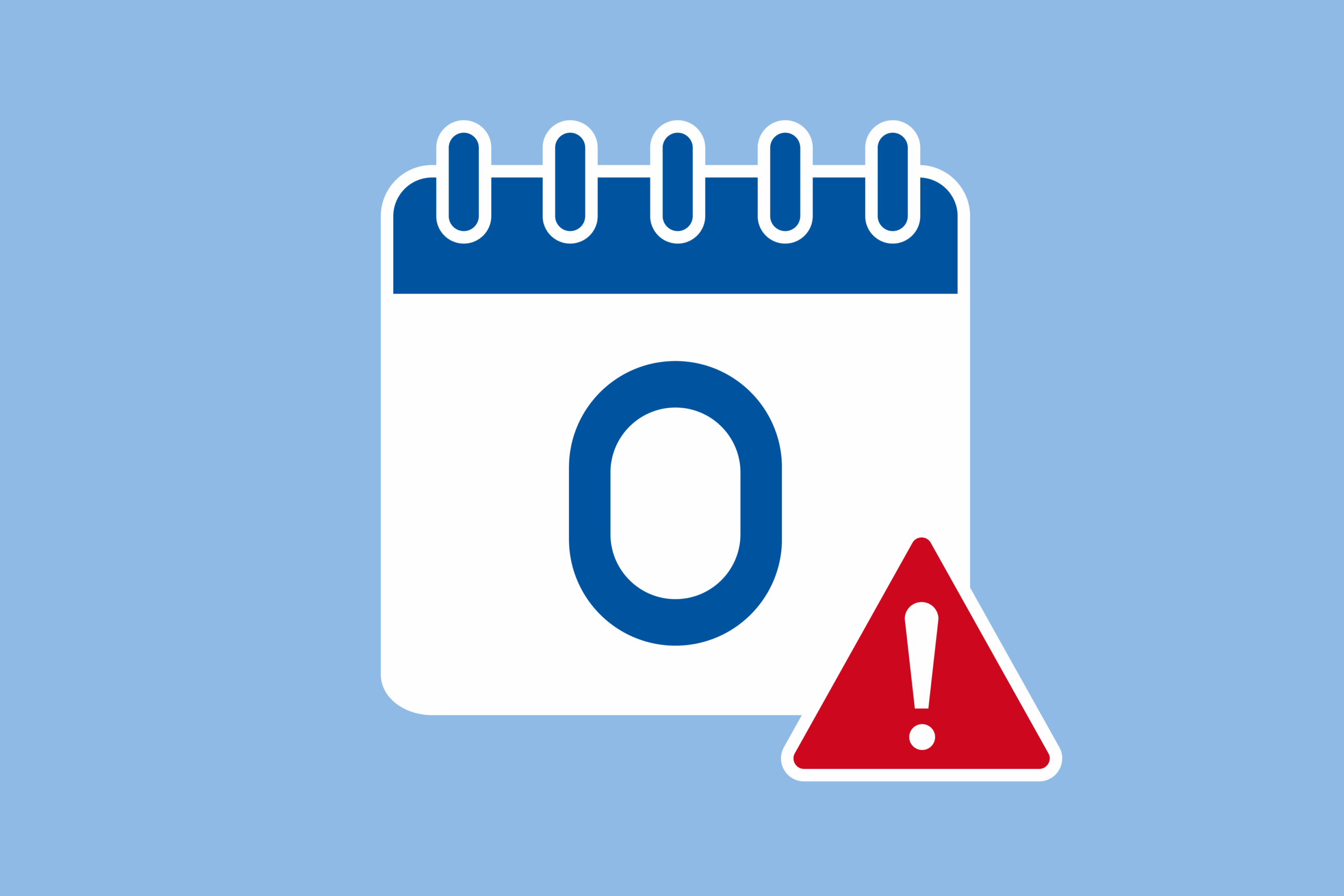Now more than ever, adopting everyday practices to secure your workstation should be a priority. Users should sign out of workstations when finished with their work day and reboot computers at the end of the work week. Our tech support team often finds a computer reboot to be the solution to many small problems! Here are the reasons why you should sign off your computer each night, and how to properly do so.
- Mindful finish of the day’s work, allowing you to make sure work is completed and closed.
- All documents are saved and cleanly closed. In the event of a power outage or some other interruption to the computer, it becomes less likely that any work will be lost. A closed file is a backed-up file.
- Necessary PC updates. Windows will put off updates if a user is logged in. If updates are delayed enough, Windows might run updates during the workday or when a computer is powered on/restarted, potentially causing long delays.
- Weekly reboots that allow a computer to clear out its memory and resolve small issues. Frequently, IT Support will ask you to restart your computer as this clears up many small problems.
How to Properly Sign Off Your PC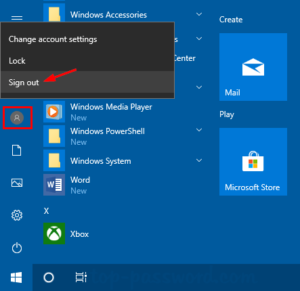
When you sign off your computer for the day, it is important to do so properly. Here is a simple, 3-step process to signing off your PC.
- Open the Start menu, either by clicking the icon at the bottom left of your screen or by pressing the Windows logo on your keyboard.
- Search along the list of options on the left side for your user icon.
- Click on it, and then select “Sign out.”
Have additional questions or need assistance? Contact a member of the BMT for help!