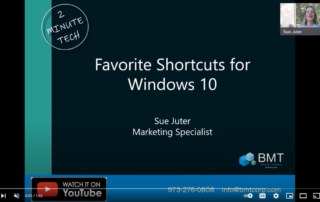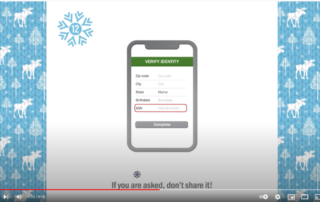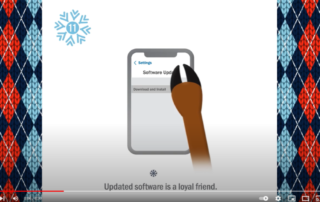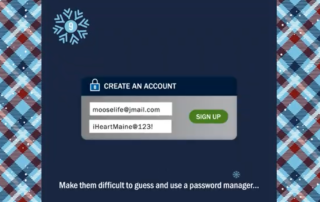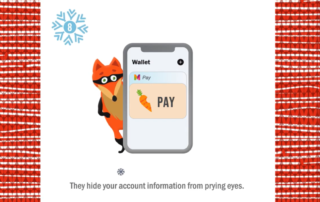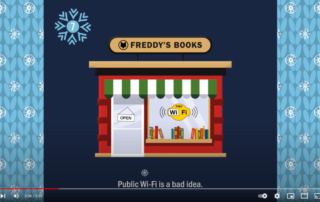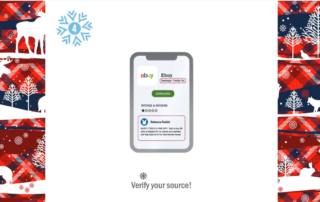Videos of BMT Events
How to Use a Password Manager
Welcome to BMT's How-To Series! How to Use a Password Manager Download a Password Manager Program. We recommend Bitwarden, LastPass or 1Password. Create a Master Password (we recommend using a passphrase) for your new program. Start logging into accounts and saving passwords to the Password Manager. Begin changing your passwords to ones that are [...]