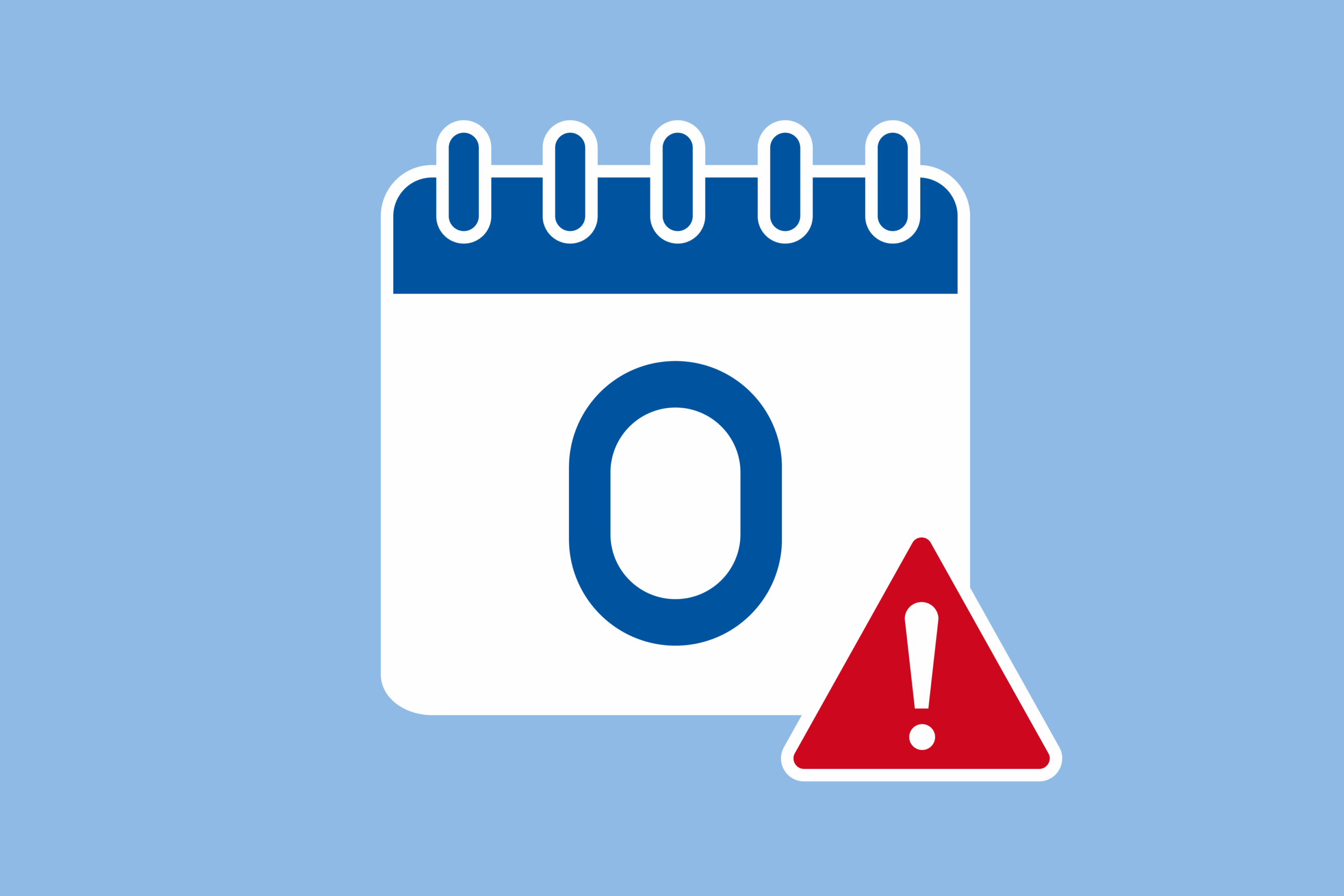Microsoft will finally end support for Internet Explorer on multiple Windows versions on Wednesday, June 15, almost 27 years after its launch on August 24, 1995.

After finally reaching its end of life, the Internet Explorer desktop application will be disabled. It will be replaced with the new Chromium-based Microsoft Edge, with users automatically redirected to Edge when launching IE11.
In August 2020, Microsoft announced plans to ditch support for Internet Explorer 11 web browsers in Windows 10 and Microsoft 365, with an official announcement of the Internet Explorer 11 desktop application’s retirement issued on May 19, 2021. Microsoft moved on to discontinue IE support in Teams on November 30, 2020, and will end support across Microsoft 365 apps and services on August 17, 2021.
There are some noted exceptions. In a technical FAQ, Microsoft noted that it will only phase out Internet Explorer on Windows 10 20H2 and later. (Eventually, however, earlier version releases of Windows 10 will also end support.) If you’re still stuck on Windows 8.1, the end-of-life notice won’t apply, either.
What You Need to Know
If you are still using Internet Explorer (hi, mom!), Microsoft encourages the move to Microsoft Edge with IE mode. IE mode enables backward compatibility and will be supported through at least 2029. To change your web browser, view this simple how-to guide. In this Getting Started guide, you can learn more about IE mode and how to transition to the new Microsoft Edge.
If you need assistance migrating to a new browser, contact a member of the BMT support team!