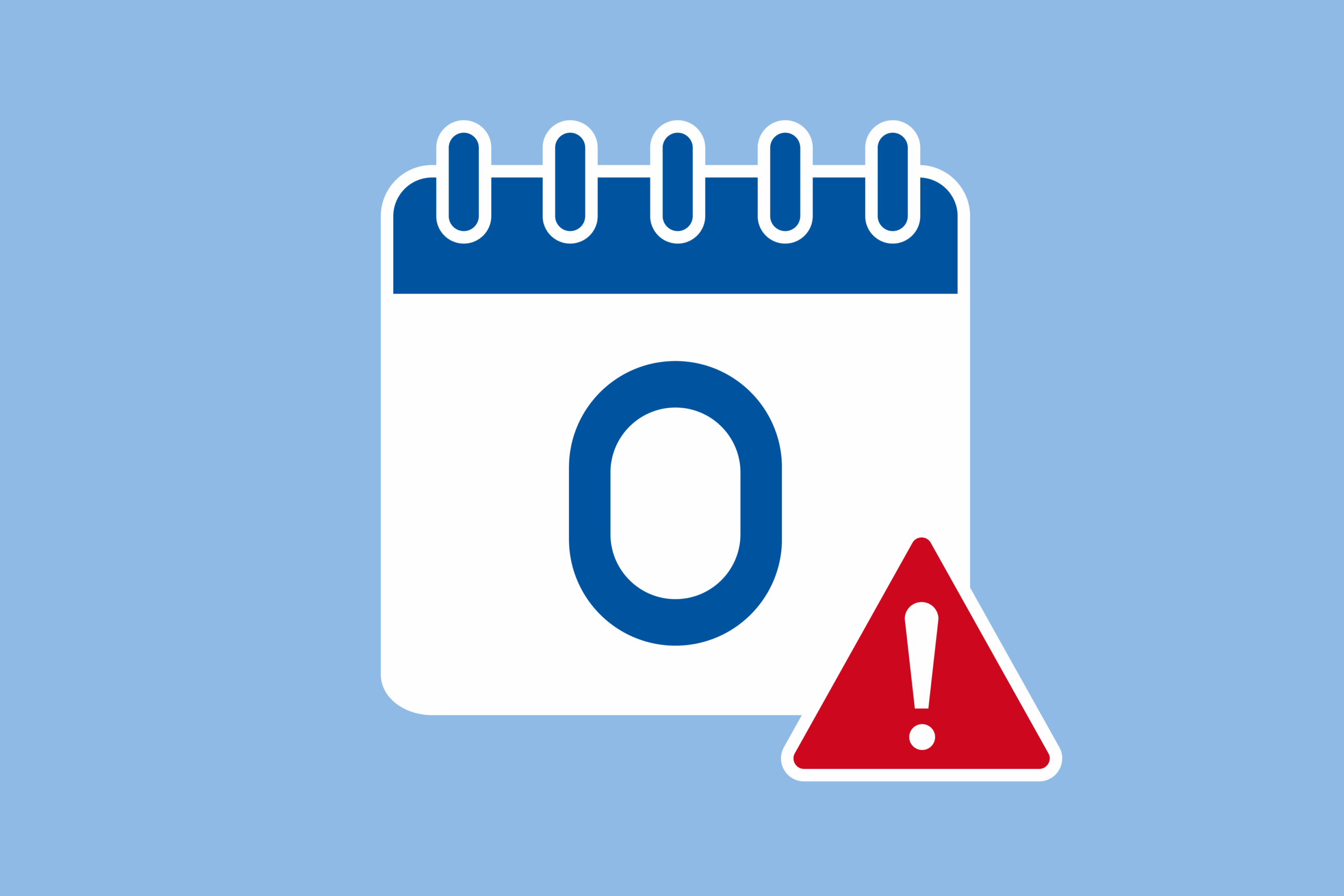Do you have a plan if your IT equipment is running, but physical access to the office is not possible? In the event employees must work from home (weather events, sick days, emergencies, etc.), it’s important to have resources in place to ensure business is not interrupted. Here are six strategies the BMT team has implemented that may assist as a checklist for preparations, applying to both on-premise and cloud-based server environments.
For on-premise server environments
– Access to office via Remote Node
Make sure all laptops and necessary off-site computers have a VPN client installed and staff have clear instructions on how to connect. Data should be saved to the company network, so it will be backed up.
– Access to office via Remote Control
In this case a VPN client secures the connection for Remote Control of an office PC or Remote Desktop Server. Alternatively, you can use 3rd party software such as GoToMyPC or RemotePC to control your office PC. This type of connection is more robust and has the benefit of keeping the data on your office equipment, so it will be backed up.
For cloud-based and on-premise server environments
– Access to Laptops and other Tools
Make sure employees have the necessary tools to carry out a work-from-home plan.
– Establish Secondary Internet Connectivity at the Office
If you only have a single Internet connection at the office this is single point of failure. Modern firewalls support always-on secondary internet connections that can be manually failed over to. Newer technology called SD-WAN combines the 2 connections in both performance and reliability in a seamless manner.
– Establish Secondary Internet Connectivity at Home
Most home offices have access to high-speed internet. As a precaution, staff should test a secondary internet connection – this could be using a smartphone as a hot spot, or access to local establishment that offers internet. If outside locations are not secure, staff must be instructed on the importance of connecting to VPN securely.
– Establish Redundant Power Sources and Test Them
Every office requires power to light the space and drive the equipment. When the power goes out, each office, work and home, needs a strategy to stay powered up.
Having a solid strategy in place now will ensure business remains uninterrupted if staff need to work remotely. This plan should be evaluated and revised annually to meet the needs of the current office environment. Have questions or need more information on the checklist items? Reach out to a member of the BMT team.