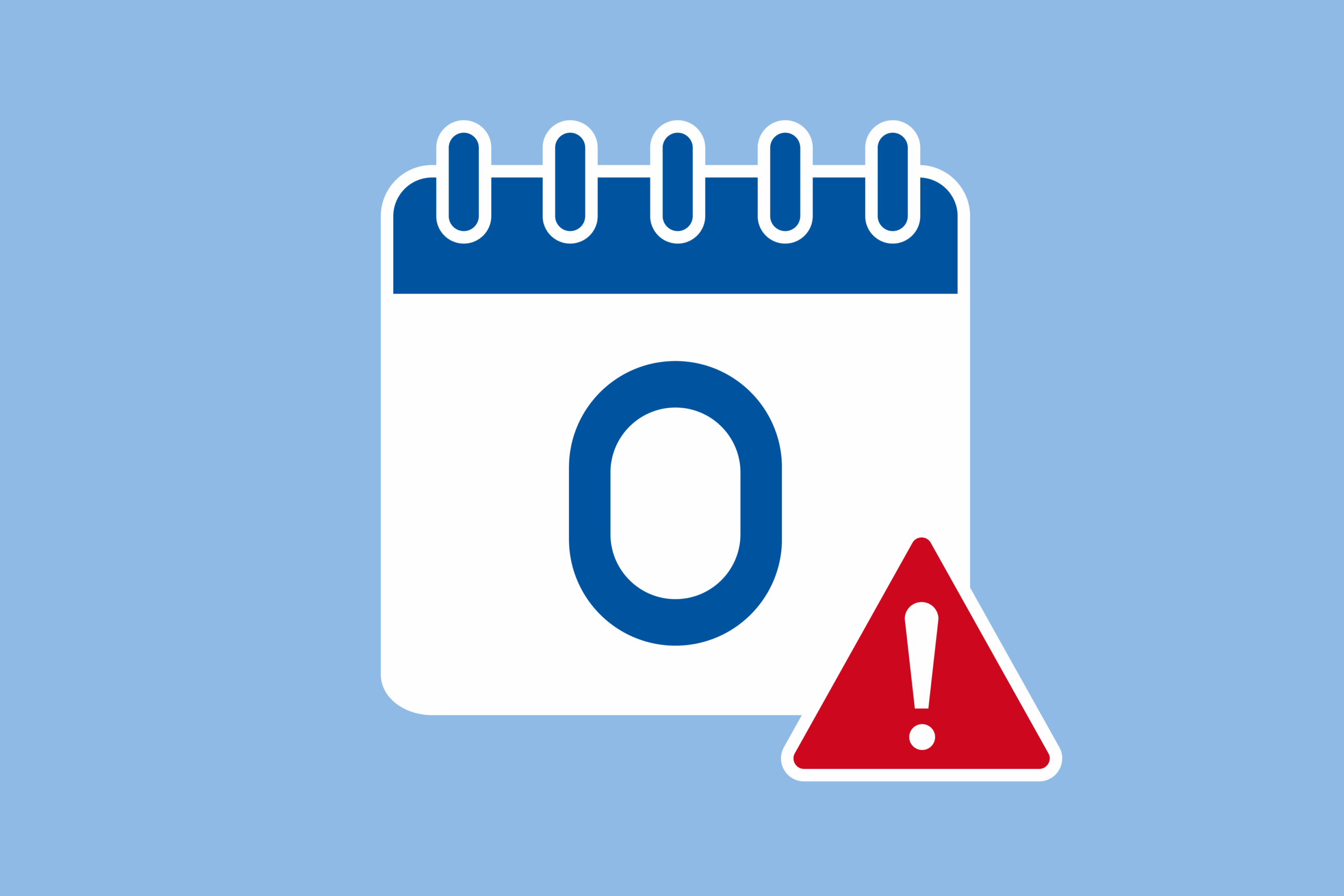Using Copilot for Teams
Preparing for Teams meetings can be time-consuming. It’s easy to spend hours digging through chats to find information, following the thread of complex conversations, and getting up to speed on meetings. Now, Copilot has changed all that. With just a few clever prompts, it can search your Team chats, find and analyze Teams meeting transcripts, and serve up a summary that keeps your whole team in the loop.
In addition, Copilot creates actionable insights from your meetings. It captures critical discussion points, summarizes who said what, and suggests action items—all in real time. Whether it’s a brainstorming session or a project update, Copilot keeps everyone aligned and informed.
Here are our Top 3 Uses for Copilot in Teams
- Summarizing Meeting Notes
Microsoft Teams serves as the central hub for workplace meetings, however, manually taking detailed notes can be challenging and sometimes results in unclear or incomplete information. Copilot simplifies this process by summarizing your Microsoft Teams meetings into concise notes with just a prompt. Whether during the meeting or from the recap screen, asking Copilot to “Summarize the meeting in simple notes” efficiently captures the essence of your discussion. You can tailor prompts to fit specific needs, such as generating a list of mentioned locations, making your meeting summaries even more useful. - Catch Up When Attending Late
Microsoft Copilot ensures that you quickly get up to speed with missed parts of a meeting by providing a summary of key points upon request. Simply asking Copilot to “summarize the meeting so far, with all the key points” brings you into the loop, ready to contribute. Its meeting recap function also helps review any missed details, ensuring you’re fully informed about the discussion. - Using Chat to Create Agendas
A well-structured agenda is essential for productive meetings. Microsoft Copilot streamlines agenda creation, leveraging organizational data to craft effective outlines swiftly. Initiating this is as easy as requesting, “make an agenda for my meeting with Claire about business operations.” Adjustments can be made through simple dialogue with Copilot, ensuring your agenda precisely meets your meeting’s objectives.
Need Help Getting Started? Reach out to a member of the BMT team!