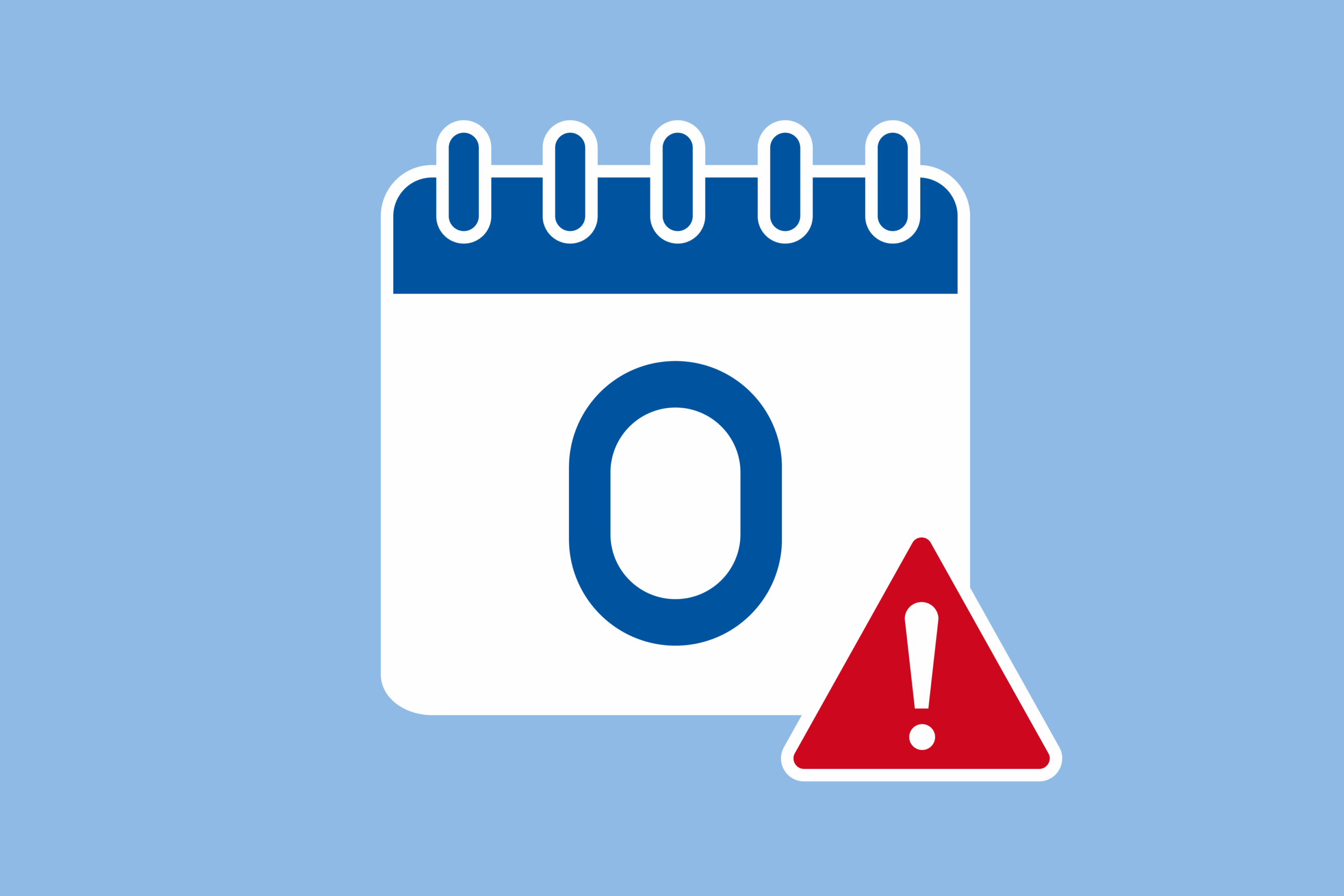Tired of Being Tracked Online?
Get Your Privacy Back With These Simple Tools!
Opt-Out of People Searches
Start by actively managing the display of your public information on people search websites owned by PeopleConnect.
- Go to suppression.peopleconnect.us/login.
- Enter your email address, read through the privacy policy and terms of service and hit Submit.
- Check your inbox for a confirmation email from [email protected]. Tap the Verify Email button in the message.
- Enter your name and email address, scroll down, and hit Save when you’re done.
- Go back to the top of the page, select the Suppression Setting tab, and wait for your information to show up.
- If the information matches yours, select the Visibility Setting dropdown menu and select Suppressed.
- If you can’t locate your information, select the Identity tab at the top to go back to the previous page.
- Hit the Edit Identity button and enter more information, such as another email address you use. Verifying more of your information may help to locate your matching profile on the site.
- iPhone, iPad, or iPod Touch – Go to Settings >> Privacy >> Advertising >> Toggle “Limit Ad Tracking” to On. You can also reset your Advertising Identifier in this section to unlink any previous data associated with your ID.
- Android – Go to Settings >> Google >> Ads >> Toggle on “Opt out of ads personalization”
Remove Yourself from Advertising Tracking
Visit simpleoptout.com, which provides links to the opt-out pages for some of the most popular destinations online — places that are definitely tracking you as you read this. This site makes it easier to opt out of data sharing by 100+ companies.