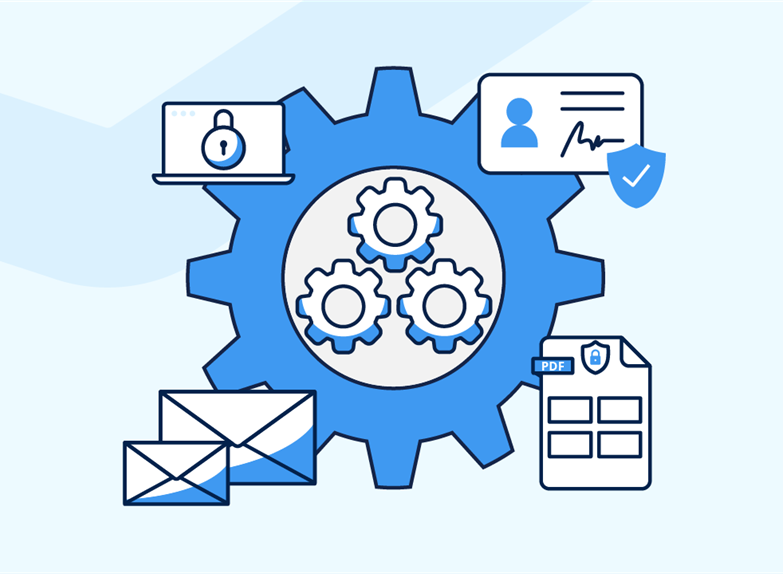Microsoft announced the launch date of Windows 11. This free upgrade is slated to launch this Fall, offering a host of new features that in some ways appear designed to position Microsoft as the company whose products work with ones from Apple, Google and pretty much anyone else.
Here are 6 top features to be included with Windows 11.
- Android Apps – Android apps will now be built into Windows 11 natively through the new Microsoft Store. Though you could access Android apps on your Windows 10 PC in certain cases (like if you have a Samsung Galaxy phone), Windows 11 marks the first time everyone will be able to download them directly onto your PC.
- Widgets – Windows 11 will add Widgets to the interface — an AI-powered customizable feed that slides out to show you info such as news, weather, a glimpse at your calendar and to-do list and your recent photos.
- Teams – Windows 11 will build Microsoft’s video chat platform Teams directly into the operating system, making it easier to access for daily use. You can connect with others on Teams across Windows, Android, Mac or iOS.
- Desktop Customization – Windows 11 will let you more easily create separate virtual desktops for each part of your life, and customize them with different wallpapers, so you can create a desktop for personal use, work, school, gaming or anything else, and easily toggle between them.
- Snap Layouts – When you’re working in a bunch of open windows, Windows 11 will let you arrange them in different layouts on the screen, and will save all of those windows in that arrangement.
- Snap Groups – Snap Groups are the set of open windows that you saved in Snap Layouts, found in the taskbar for easy access to call up once again, so you can minimize or maximize them as a group.
Have questions or need assistance with upgrading to Windows 11?
Contact a member of the BMT team!